How to use a computer and tablet grant
Find out everything you need to know about how to use your computer and tablet grant.
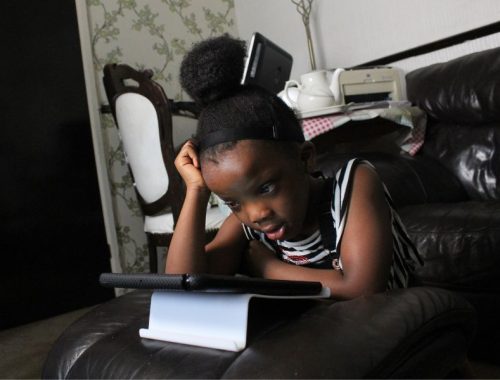
Your award letter will include your unique code that will allow you to complete your computer or tablet order online.
To place your order, simply visit our online portal to browse the different models available and place your order there. If the item you would like is not showing on the portal please call Stone on 0800 731 1784.
Alternatively, you can also order by phone. To do this, you can either call on 0800 731 1784 or wait for Stone to call you within seven working days, to discuss your requirements.
Please make sure you have your Family Fund award letter to hand when placing your order.
Frequently asked questions
You must use your grant within three months of the date on your grant award letter.
If you don’t use your computer and tablet grant within three months, the award will be cancelled and the grant will be returned to Family Fund. However, Stone will make a number of attempts to contact you within the three months.
If you haven’t been called by Stone within seven days of the date on your award letter, please call them on 0800 731 1784.
Please call Stone on 0800 731 1784 to discuss your requirements. Any item that is not part of the standard package may be more expensive than the grant award you have been given. You will need to pay Stone any additional cost when you place the order.
Your computer or tablet will be delivered within 14 days of you placing your order. Stone will contact you to arrange your delivery.
If the carrier has been unable to deliver your computer or tablet, they will post a card through your door. If this happens you will need to contact the carrier directly to make further delivery arrangements. You can also use the click and collect service. Please speak to Stone for more information.
If you have moved address since your award you will need to call Family Fund on 01904 550055 to update your address before Stone can rearrange delivery.
Yes, your computer is supplied with a three-year warranty for technical faults. Your documents will be in the box with your computer, or pre-loaded onto the desktop. Please make sure that you read all the documents carefully. As with all warranties or insurance policies, it is important to note that deliberate damage, or damage caused by general wear and tear, will not be covered under the terms of the warranty or insurance policy.
Family Fund will not be able to help with the costs of repairs that fall outside the terms of the warranty or the insurance policy.
Your tablet will include a manufacturer’s warranty and the information will either be included with your tablet or preloaded onto the device. Please make sure that you read all the documents carefully. As with all warranties, it is important to note that deliberate damage or damage caused by general wear and tear will not be covered under the terms of the warranty.
Family Fund will not be able to help with the cost of repairs that fall outside the terms of the warranty.
If you need technical support once your computer has been delivered, please call 0800 731 1784. Opening times are 9:00am to 8:00pm, Monday to Friday and 10:00am to 5:00pm, Saturday and Sunday. Stone provides a help line for software support for the life of your computer or tablet.
I need support using my iPad or tablet
Our Discover Digital programme aims to help families develop their digital skills and get the most out of their devices.
We offer helpful resources and free workshops on a variety of digital topics. Find out how to get started with your device and how to make it work for your child’s needs; learn how to stay safe online and even how to get creative with fun apps.
See our resources on the Family Fund support pages below:
- getting started
- make it work for you
- staying safe
- get creative
Our workshops are free to families who have received a grant from us. Find out more about our upcoming workshops on our iPad and tablet workshops page.
